What you need
- one audio cable to connect the output of your soundcard (green connector) with the input of the soundcard (blue connector) - normaly it's a 3.5mm jack plug
Step by step
- switch off any sound servers (e.g. arts or esound...) or choose a window manager without a sound server (e.g. fluxbox)
- set the soundcard's master output to 80% (with the mixer program of your choice e.g. rexima or kmix)
- the same for the line-in input
- select line-in as recording source
- start tk_speaker and check the correctness of the audio device (under menu: Configuration)
- choose as measurement: "Measure with a chirp signal"
- the parameter should be:
- Start frequency: 20
- End frequency: 20000
- Count of stimulus blocks: 6
- Silent blocks before stimuli: 0
- Silent blocks after stimuli: 1
- press the start button
Your result should be similar to this:
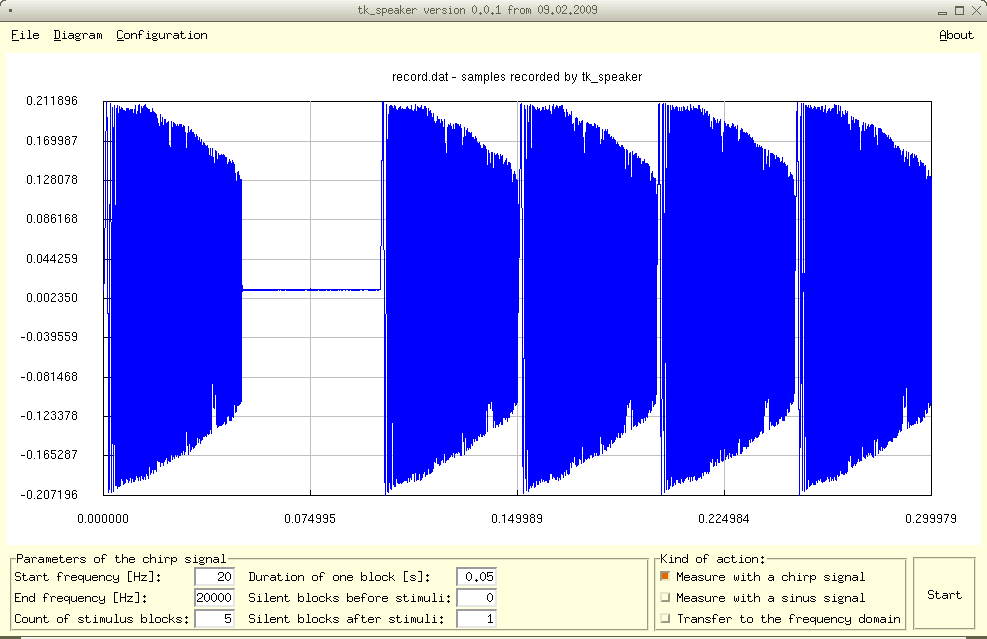
This shows the recorded stimuli under NetBSD. There is a unwished break (from app. 0.1 to 0.15s) in the record. This is always happend when the play/record buffer of the soundcard is the first time empty (no idea what's the reason for this behaviour?!). But tk_speaker can blank out this error.
The frequency response
- choose at "Kind of action": "Transfer to the frequency domain"
- select "Show in db"
- to handle the recording gap we set the "Time to skip at the begin"-option to 0.075s and the tigger value to 0.1
- and press the start button again
You should get something like this:
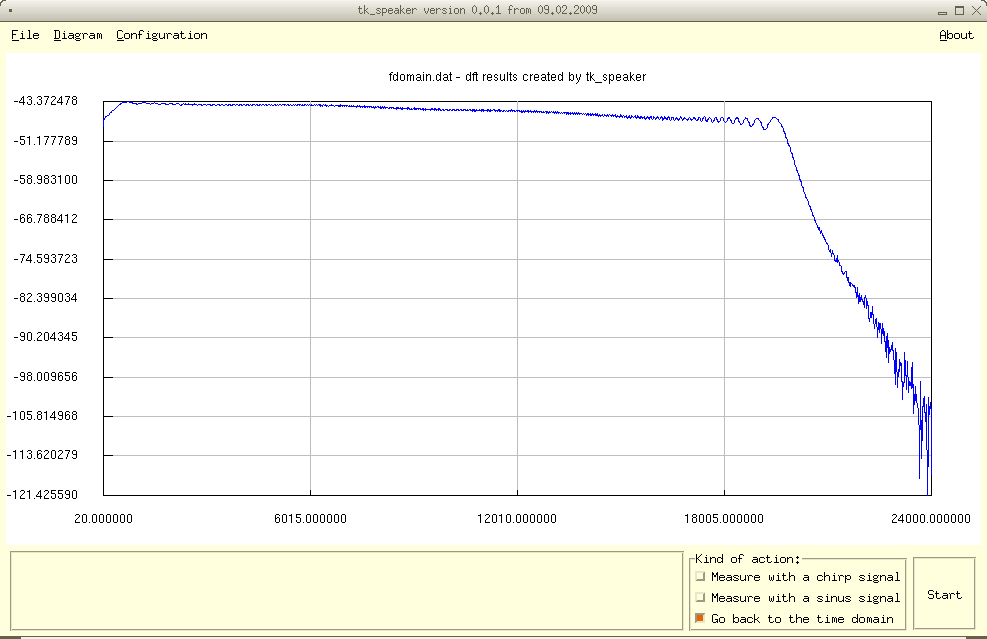
I wish you a good time
Falk
tk_cdconverter*at*utanet.at
Last change: 10. February 2009