About
tk_msg is a small application which helps a programer create message cataloges for localizing Tcl/Tk programs.
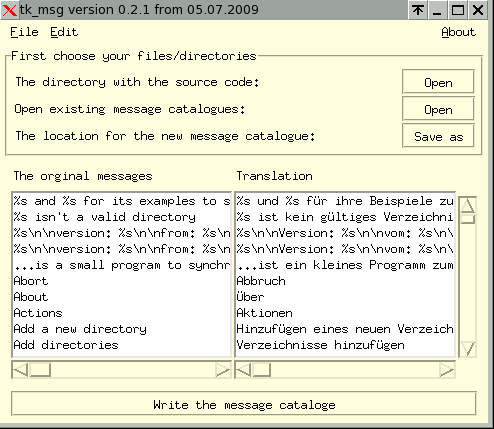
What's new
16. February 2014:
- Version 0.2.2 is out
Features
- tk_msg is tool for tcl/tk programers inspired from the program mimersbrunn from Veronica Loell
- tk_msg can find your messages constructs when:
- the command starts with ::msgcat::mc, msgcat::mc or only mc
- the message string is enclosed from "double quotation marks"
- you don't use the character order \] inside your message strings (but you can display this if you want with [ msgcat::mc "I want to show %s" {\]} ]
- tk_msg has two windows: one with your orginal message and one window to put in the translation
- tk_msg can open more than one msgcat-file and read out the translations (this is useful if you are using a libary which has its own msgcat file)
- tk_msg is written in pure tcl/tk (no tcl/tk-extensions are required)
- a German translation of the program is available
The requirements
- any BSD or Linux
- tcl/tk-version 8.4 or higher
- your tcl-code :o)
Download
This software stands under the GNU GENERAL PUBLIC LICENSE and comes with NO warranty of any kind. You use it at your own risk.
| date | version | description |
| 16. February 2014 | 0.2.2 |
|
| 07. July 2009 | 0.2.1 |
|
| 28. Feb. 2009 | 0.2.0 |
|
Installation
Only try out without installation:
- copy tk_msg_x_x.tgz on a place you want (e.g. /usr/local/src)
- uncompress tk_msg in this directory (tar -xvzf ./tk_msg_x_x.tgz)
- cd ./tk_msg
- run ./tk_msg.tcl
An installation into your system is very easy:
- copy tk_msg_x_x.tgz on a place you want (e.g. /usr/local/src)
- uncompress tk_msg in this directory (tar -xvzf ./tk_msg_x_x.tgz)
- cd ./tk_msg
- run ./configure
- and "make install" as root
Thats all. Now you can start the program with "tk_msg"
Hint for FreeBSD and OpenBSD-user: on your system the tclsh is installed with a version prefix (e.g. tclsh8.5) but we need a simple "tclsh". Before you can start the program you must set a link: e.g. ln -s /usr/local/bin/tclsh8.5 /usr/local/bin/tclsh
Uninstallation
- go back to your tk_msg source directory (e.g. /usr/local/src/tk_msg)
- run "make uninstall"
Thats all.
Bugs
Nobody is perfect - bugreports, comments and opinions are very welcome.
I wish you a good time
Falk
falk.richter*at*yandex.com
Last change: 16. February 2014