You love old computers but you are not a gamer - AuTags could give your vintage computer a useful task... :o)
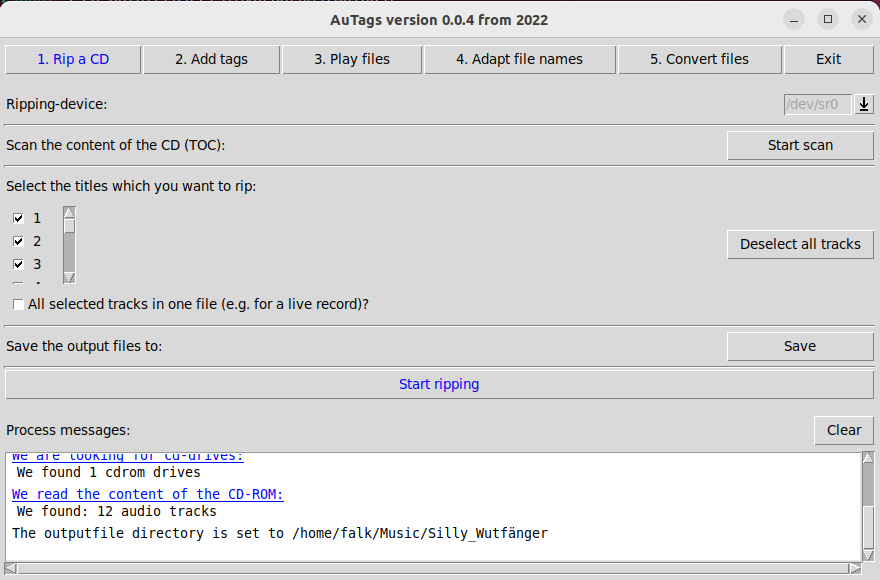
AuTags is a Tcl/Tk-frontend to rip a CD into a directory. It sets some tags and plays the ripped files.
The program runs at very old computers (tested with AMD 386DX-40). Such a kind of CPU's can't play modern, compressed audio formats (such as MP3 or Ogg-Vorbis) - only uncompressed audio streams are possible (up to CD quality).
Normally, so old file formats were not intended to store tags together with the audio data. But tags are a very useful features, especially if you have a huge audio data collection.
SUN audio files were used to store uncompressed audio files in the UNIX world (file name extension: *.au). This format has a very simple header structure and can be extended easily. I added the tag possibility to this file format using a lot of ideas from the ID3v1 tag format (used e.g. in MP3-files). The extension is 100% backward compatible to standard *.au-file - I haven't had any problems with any players until now. Details about the structure can you study here.
The "philosophy" of AuTags is directory orientated:
- rip and copy an Audio-CD into a directory
- add some tags to all files in this directory (by using the informations from the gnudb-database or you put it in manually)
But the main feature is:
You can give your 386 or 486 a good job...
Other interesting things:
- AuTags can rip a live CD into one file (without interruptions)
- The program can convert the ripped SUN audio files into MP3 files (for your portable player)
- AuTags has also a function to change the file names by using the tag informations
- AuTags is written in pure Tcl/Tk
- a German translation of the program is available
The requirements
- NetBSD, OpenBSD or Linux
- Tcl/Tk-version 8.3 or higher
- cdparanoia
- 32MB RAM (NetBSD 1.5.3 with XFree86 3.3.6)
- lame (to convert MP3-files, lame needs a mathematical co-processor)
Download
This software stands under the GNU GENERAL PUBLIC LICENSE and comes with NO warranty of any kind. You use it at your own risk.
| date | version | description |
| November 30 2022 | 0.5.0 |
|
| November 8 2022 | 0.4.0 |
|
Installation
Only try out without installation:
- copy AuTags_x_x.tgz on a place you want (e.g. into your home directory)
- uncompress AuTags in this directory (tar -xvzf ./AuTags_x_x.tgz)
- cd ./AuTags
- run ./AuTags.tcl
An installation into your system is very easy:
- copy AuTags_x_x.tgz on a place you want (e.g. /usr/local/src)
- uncompress AuTags in this directory (tar -xvzf ./AuTags_x_x.tgz)
- cd ./AuTags
- run ./configure
- and "make install" as root
Thats all. Now you can start the program with "AuTags".
Hint for FreeBSD and OpenBSD-user: on your system the tclsh is installed with a version prefix (e.g. tclsh8.6) but we need a simple "tclsh". Before you can start the program you must set a link: e.g. ln -s /usr/local/bin/tclsh8.6 /usr/local/bin/tclsh
Uninstallation
- go back to your AuTags source directory (e.g. /usr/local/src/AuTags)
- run "make uninstall"
Thats all.
Performance
The example CD-song has a duration of 2 minutes. All time measurements are in minutes:
| CPU | Rip the song | Convert it into Mp3 |
| AMD 386DX40 with IIT 3C87-40 | 3:30 | 135 |
| UMC U5SX 33MHz | 2:30 | n/a (no co-processor) |
| AMD 486DX4-133 (aka 5x86-P75) | 1:30 | 14 |
If you scale it a little bit: the 5x86 needs one day to convert a whole CD into Mp3.
And a 386 is better used as ripper and player only... ;-)
Bugs
Nobody is perfect - bug reports, comments and opinions are very welcome.
I wish you a good time
Falk
falk.richter*at*yandex.com
Last change: November 30, 2022